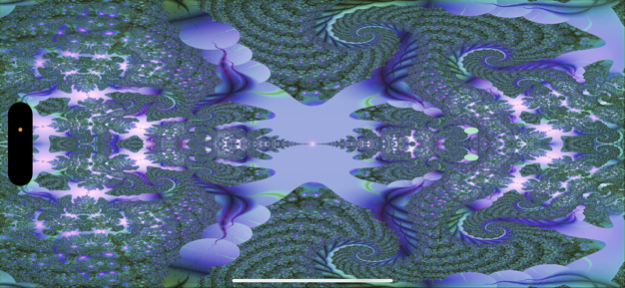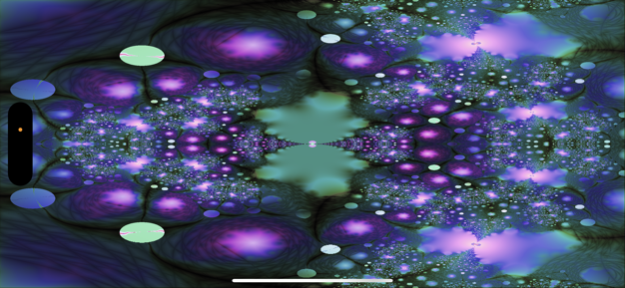raveZap - Visualization/VR/VJ 18
Free Version
Publisher Description
Great app for parties
Amazing party visuals:
▪ Visualizations respond to sound and touch
▪ 50 animations for free
▪ Looks great connected to a TV with AirPlay / Screen Mirroring
▪ Animations range from soft and dreamy to wild with crazy flashes
▪ Combines 3D, live video, particles, fractals, water, glass, bump and random effects…
▪ Create a raveZap photo folder to have those pictures blended in
▪ Some animations have weird video effects for making selfies
▪ Get a VR pack to see virtual reality 3D animations with a Google Cardboard viewer
Upgrade to Full Version:
▪ 25 More animations
▪ Set timing
▪ Swipe to switch animations
▪ Built-in music player
▪ Take snapshots to camera roll
▪ Switch to selfie camera
▪ Animation playlists
▪ No Ads
To set up for VR:
▪ (Assuming purchase of Full Version & VR Pack)
▪ 2 Finger press or tilt for menu
▪ Touch "Playing All" / "VR" / "Done"
▪ Touch "Settings" to set time on the slider
▪ Touch outside the menu
Sep 21, 2023
Version 18
Improved many animations
About raveZap - Visualization/VR/VJ
raveZap - Visualization/VR/VJ is a free app for iOS published in the Audio File Players list of apps, part of Audio & Multimedia.
The company that develops raveZap - Visualization/VR/VJ is Soft Wares Inc. The latest version released by its developer is 18.
To install raveZap - Visualization/VR/VJ on your iOS device, just click the green Continue To App button above to start the installation process. The app is listed on our website since 2023-09-21 and was downloaded 10 times. We have already checked if the download link is safe, however for your own protection we recommend that you scan the downloaded app with your antivirus. Your antivirus may detect the raveZap - Visualization/VR/VJ as malware if the download link is broken.
How to install raveZap - Visualization/VR/VJ on your iOS device:
- Click on the Continue To App button on our website. This will redirect you to the App Store.
- Once the raveZap - Visualization/VR/VJ is shown in the iTunes listing of your iOS device, you can start its download and installation. Tap on the GET button to the right of the app to start downloading it.
- If you are not logged-in the iOS appstore app, you'll be prompted for your your Apple ID and/or password.
- After raveZap - Visualization/VR/VJ is downloaded, you'll see an INSTALL button to the right. Tap on it to start the actual installation of the iOS app.
- Once installation is finished you can tap on the OPEN button to start it. Its icon will also be added to your device home screen.